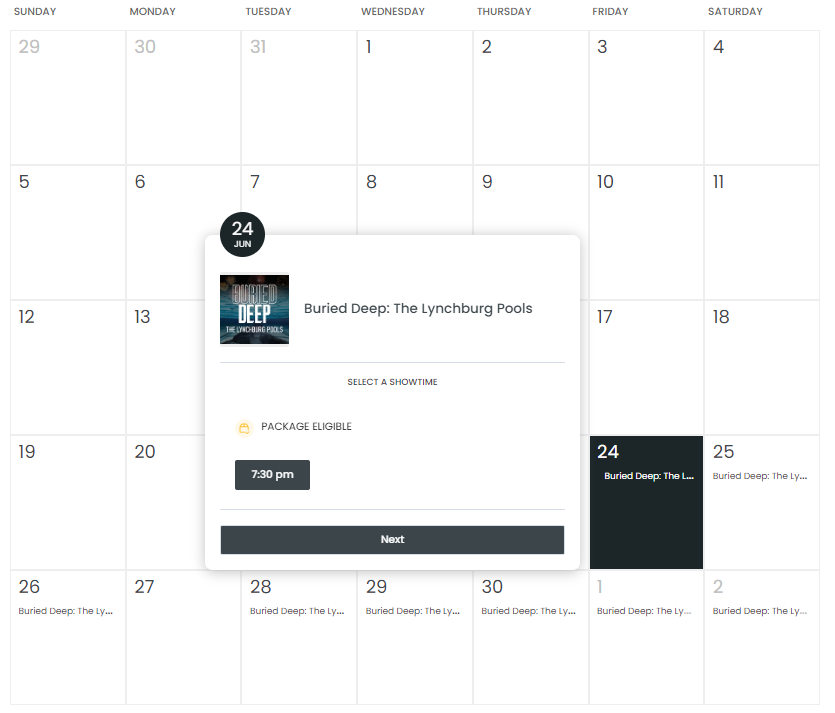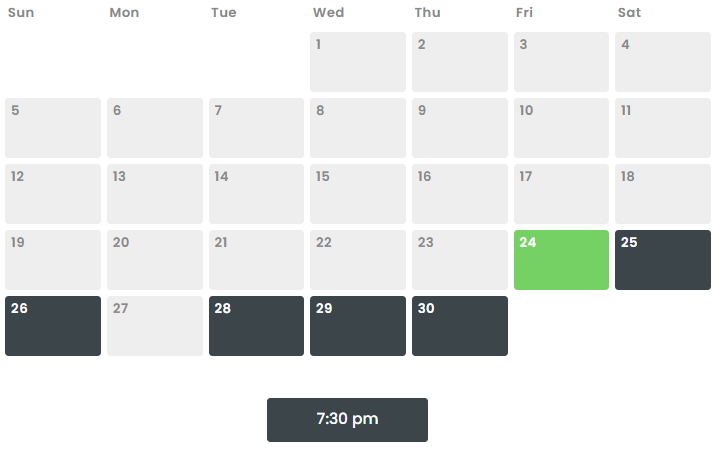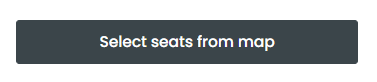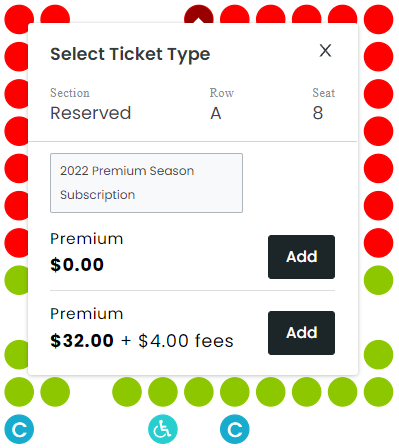How to redeem your subscription online*
ALL THREE full productions NOW AVAILABLE for redemption!
1
Click here and locate the login button on the top right corner of the page.
Login using the email and password associated with your account.
2
Click on the date for any performance you would like to attend, click to choose your time, then click NEXT
3
You will see the calendar with your selected date highlighted in green.
Scroll down and click on the following prompt:
4
Click on the seat you desire from the pictured map to select your seats. Please use the + and - symbols to zoom in and out.
Red indicates “Premium” seating. Green indicates “Standard” seating.
5
Add your prepaid ticket to the cart by selecting the “Add” button next to the $0.00 entry.
Repeat the process to redeem additional seats. You will only be able to redeem 1 seat per season pass held.
Select “Add tickets to cart” when you have finished selecting your seats.
6
Click Checkout and it will take you to your cart screen. You will have 15 minutes to complete your transaction.
If you would like add tickets from an additional production to the same order, you may go back to the calendar at the top left of the screen and repeat this process.
If at any time you would like to return to the checkout screen, you can click on the Cart button at the top right of your screen.
You are not required to redeem seats for all of your season passes at the same time.
To finalize your transaction, please click on your preferred delivery method.
6
If, after redeeming any portion of your subscription, you would like to change dates or times, you may contact the Endstation office by phone (434) 226-0686 or email office@endstationtheatre.org. We will be happy to accommodate you!